Android manufacturers keep the users within bounds giving a false feeling of freedom.
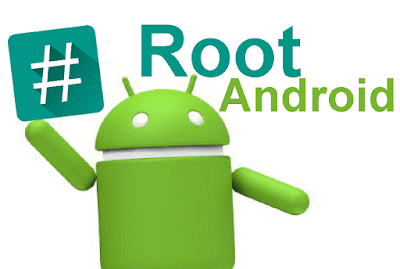
Though Android is one of the most open mobile operating systems, the users are quite
limited in terms of customizations. There are some files as well as settings that an average
user cannot change.
But you can get a magic key to open all the doors locked by manufacturers or carriers. Don’t
know how to get the key? Just root your Android and get the best out of the system.
What Is Rooting?
Rooting can give your Android superpower. On a basic level, rooting means obtaining
so-called root access or admin rights. What does that mean? It’s like being an admin on
Windows. The system allows multiple users but only one account (admin) has more rights
than others.
Root access allows you to do more on the one hand, and on the other, it’s more responsible
to do more than manufacturers or carriers allow. Rooting gives more access to the system
files and settings. And that means both more power as well as more responsibility.
Are There Any Risks?
Rooting involves some risks associated with security. The system tends to become more
vulnerable to any security threats, does it? It’s rather a myth than a real fact. The system
stands secured unless you grant root access to any suspicious apps.
Another risk associated with rooting is voided warranty. Manufacturers don’t serve any
modified devices. But you can always unroot your device anytime you need it. Unrooting
doesn’t take lots of time.
However, there are real risks of turning your device into a useless brick. If you have no idea
of how to root Android, take advantage of remote rooting services provided by Safe Root.
Safe Root can root or jailbreak any device regardless of operating system – be it iOS or
Android.
Are There Any Benefits?
There are plenty of them. To start with, rooting gives you total control over the system. You
can customize the feel and look of Android up to your needs and tastes. Along with that, you
can flash custom ROMs and variations of Android system.
With root-only apps, you will be able to increase the battery life, boost up or slow down the
speed of the CPU, install incompatible apps and lots of other perks.
How to Root Android?
The easiest way to root Android is to get a rooting app and use it. There are lots of rooting
apps on the Internet. Both free and paid. Note, any rooting app doesn’t guarantee 100%
root. And paid apps as well.
There may occur some technical problems while rooting via an app. The worst scenario is
turning your device into a useless brick. Just check if the app is compatible with your devices
or look for some useful information on 4PDA.
How to Prepare for Rooting?
Before you change any system file, it’s better to backup the data stored on your device.
Don’t forget to back up even your custom ROM in case something goes wrong.
You also need to make sure that your phone is fully charged, and that you have turned on
USB debugging and OEM Unlocking. Don’t know how do you do this? Here’s a quick guide:
● Go to the Settings to find the serial number
● Tap on it seven times. The Developer Options setting will appear on the main
Settings page
● Click Developer Options
● Enable USB Debugging
● Enable OEM Unlocking
Reay, Steady, Root!
Rooting can be a real pain for non-experienced users. There are lots of savvy things you
need to consider, and this might not be the easiest task for the non-tech Androders. Rooting
is worth the hassle if you want to take advantage of all the features and capabilities of your
Android device.