How To Find IMEI Number Of Your Phone :
Hello ! Readers today we are going help you to find IMEI number of your phone , do you know what is IMEI number ? you probably not know , so IMEI number stands for International Mobile Station Equipment Identity. IMEI is a unique number to identify every mobile phone, as well as some satellite phones. In case if your phone is stolen then you can contact your network provider, provide them the IMEI number of the stolen phone and they will blacklist the phone using that IMEI number. So this IMEI number is very useful one.
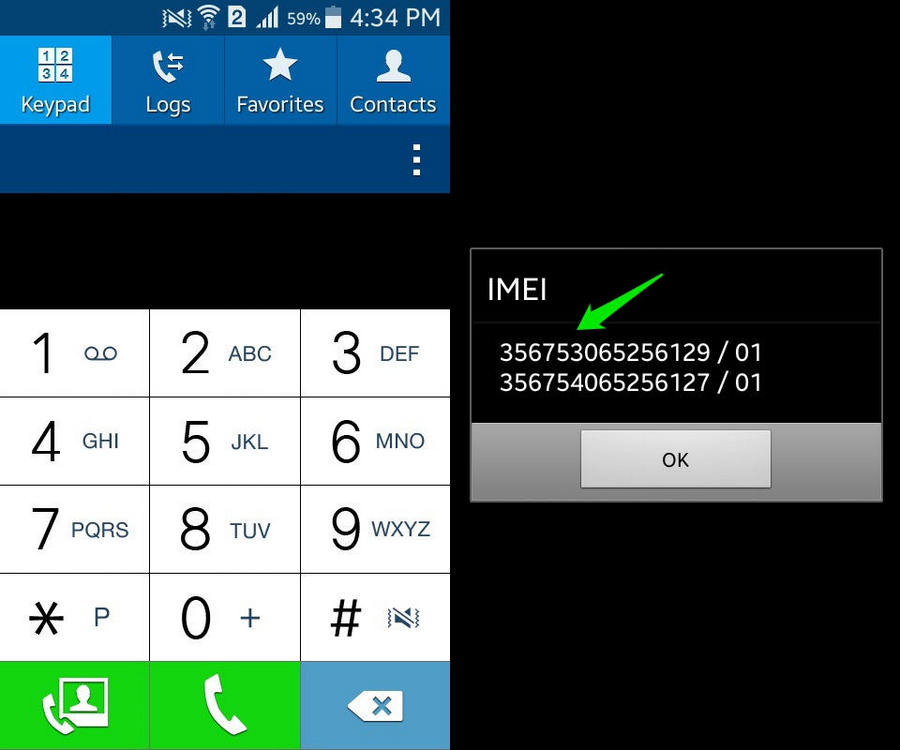
know how to remove virus from your sd card
So let’s come back on our main topic of how to find IMEI number of your phone ,now we are going to show you 3 different methods to find IMEI number of your phone .
Methods To Find IMEI Number of Your Phone :
#1 .(Which is applicable to all phones)
step 1 : Go to your phone dialer ,
step 2 : Now type *#06# and click on dial
IMEI number will be displayed on your phone screen.
#2(which is also applicable to all phones)
Step 1 : Remove your phone battery from your phone.
Step 2: You can find the IMEI number printed inside the battery compartment of the phone.
#3(which is applicable to android phones)

Step 1: From your phone screen click on “menu” and then go to settings.
step 2: Scroll down to bottom and open the About phone page.
step 3: Click on “Status” and you can find out the IMEI of your phone from there.
i hope you guys will find useful this post about how to find IMEI of your phone , please visit following posts to know more geek tips and how to do tutorials .
- How to Downgrade Windows 10
- How To Perform Windows 10 Installation Using ISO Files
- How to View Saved Wi-Fi Passwords in your Android Device
- How To Root Android Device
- 5 best IP hide tools [How To Protect Your Privacy Online]
- How To Download YouTube Videos Without Using Any Software
- WiFi Kill Pro – Android App for Hackers
- 50 AMAZING PC HACKS WHICH YOU DON’T KNOW
- TOP 10 BEST ANDROID HACKING APPS [2016]